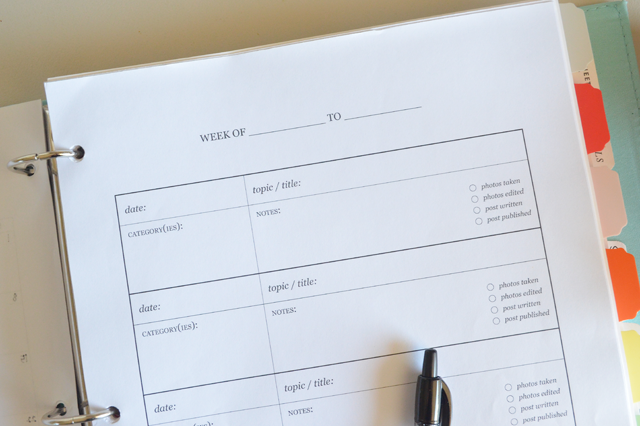design matters | using an editorial calendar, pt. 2
Last week, I blogged about using a monthly editorial calendar, and today I'm sharing how I break that down a bit further and plan my week. I also have a free printable for you today, so read on!
Once I've sketched out my monthly editorial calendar, I use a sheet for each five-day week which details what I need to do for each post. I created this printable for myself a couple months ago because I found that random jottings in a notebook just weren't cutting it. This way, I can write down notes and reminders and tick off what I've completed for each post. This sheet lives at the front of my notebook, so I can easily track my progress and keep track of ideas related to the blog in one place.
Each post gets a date, title and category(ies) for the blog. In the "notes" section, I jot down ideas for the posts, reminders for things I want to photograph or even action steps to take if it's a more involved project. The little checklist on the right allows me to check off the following for each post: photos taken, photos edited, post written, post published. Who doesn't love checking things off a list? I usually hit "publish" the night before, after the post has been written and proofread and scheduled for 6:00 the next morning (pacific standard time).
I've found that my notebook is where I daydream - I jot down big ideas for features or projects or designs. All of that is fine and great, but the stuff that actually shows up on the blog is far more concrete. This weekly calendar helps me keep track of that stuff: the nitty gritty, actual material that shows up on this blog everyday. In case you'd like to use it for yourself, it's available HERE.
If you're a blogger, how do you keep track of notes and checklists for your posts?